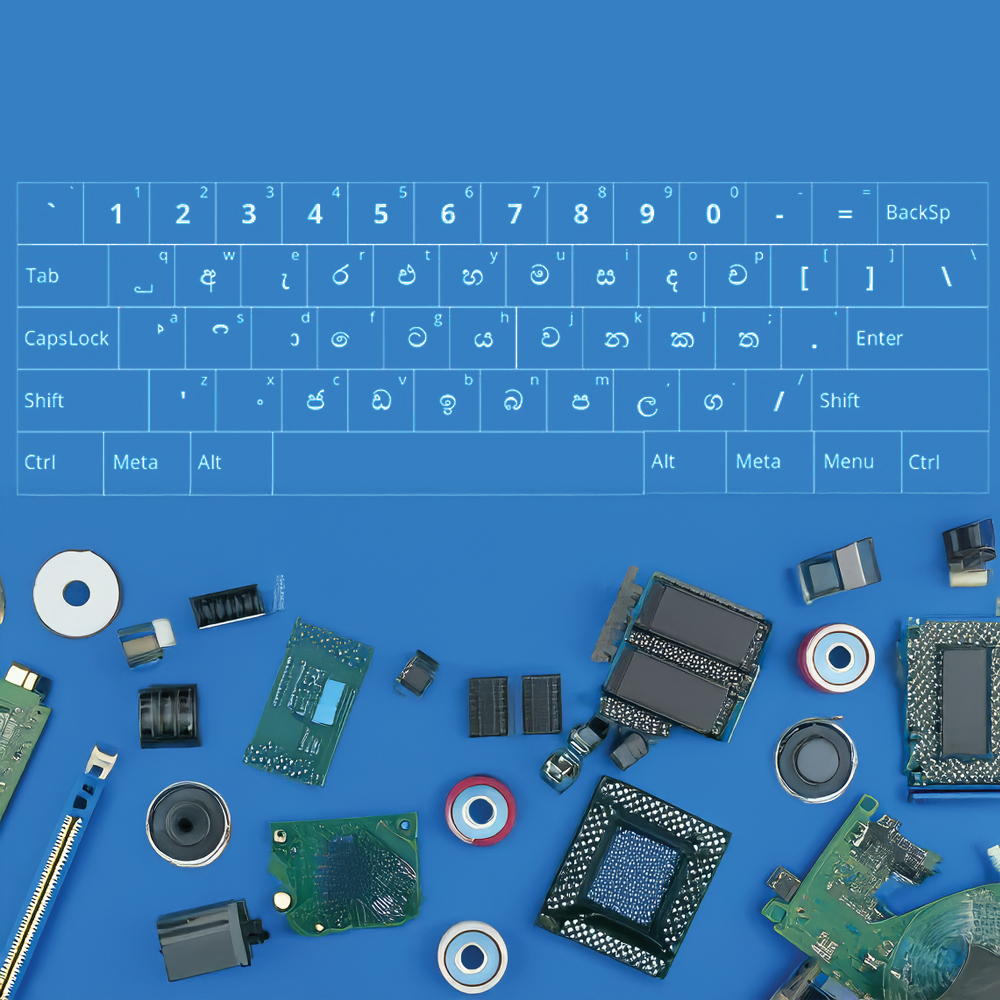
Sinhala Unicode vs Wijesekara Keyboard: Which is Right for You?
Typing in Sinhala has become an essential skill for many Sri Lankans as digital communication and content creation in Sinhala continue to grow. When it comes to Sinhala typing, two primary options are available: the Sinhala Unicode keyboard and the Wijesekara keyboard. Choosing the right one depends on your needs, familiarity, and use case. Let’s explore the differences, advantages, and drawbacks of both to help you decide.
Understanding Sinhala Unicode and Wijesekara Keyboards
Sinhala Unicode Keyboard
The Sinhala Unicode keyboard is based on the universal Unicode standard, ensuring compatibility across all modern devices, platforms, and software. It uses a phonetic layout, allowing users to type Sinhala by spelling out words as they sound in English.
Wijesekara Keyboard
The Wijesekara keyboard is the traditional Sinhala typing layout and closely resembles the physical Sinhala typewriter. It follows a key-to-character mapping approach, making it familiar to those who have learned typing on older typewriters.
Key Differences Between Sinhala Unicode and Wijesekara
| Feature | Sinhala Unicode | Wijesekara |
|---|---|---|
| Layout | Phonetic (uses Romanized Sinhala) | Traditional Sinhala keyboard layout |
| Learning Curve | Easier for beginners | Steeper, especially for newcomers |
| Compatibility | Universally supported (modern apps) | Limited support on older systems |
| Typing Speed | Slower for proficient typists | Faster for experienced users |
| Usage Context | Ideal for casual use and beginners | Preferred for professional typing tasks |
Advantages and Drawbacks
Sinhala Unicode Keyboard
Advantages:
-
Ease of Use: Phonetic typing makes it accessible to those familiar with English typing.
-
Wide Compatibility: Works seamlessly on websites, apps, and operating systems.
-
Low Barrier to Entry: Great for occasional use and new users.
Drawbacks:
-
Typing Speed: Phonetic typing can be slower for frequent or advanced users.
-
Complex Words: Typing certain Sinhala characters can feel unintuitive for non-phonetic words.
Wijesekara Keyboard
Advantages:
-
Typing Speed: Designed for professional Sinhala typists, making it faster with practice.
-
Accuracy: Ideal for formal document creation where precision is critical.
-
Cultural Familiarity: Matches the Sinhala typewriter layout, maintaining a traditional feel.
Drawbacks:
-
Steep Learning Curve: Requires significant effort to master for those unfamiliar with it.
-
Limited Compatibility: Not as widely supported on certain modern platforms.
Who Should Use Sinhala Unicode?
-
Beginners: If you’re new to Sinhala typing and need an easy way to get started, Unicode is your best bet.
-
Casual Users: Ideal for people typing in Sinhala occasionally for social media, messaging, or blogging.
-
Multilingual Users: If you frequently switch between English and Sinhala, Unicode’s phonetic layout is more intuitive.
Who Should Use Wijesekara?
-
Professional Typists: If your work involves typing long documents in Sinhala, Wijesekara can significantly improve your speed and efficiency.
-
Traditionalists: Those who have experience with typewriters or prefer the classic layout will find Wijesekara comfortable.
-
Formal Content Creators: It’s the preferred choice for creating official Sinhala documents, books, and publications.
How to Get Started
Setting Up Sinhala Unicode Keyboard
-
Windows/Mac: Install Sinhala as a language in your system settings and select Unicode input.
-
Mobile Devices: Use apps like Helakuru or built-in phonetic Sinhala typing options.
Setting Up Wijesekara Keyboard
-
Windows: Add Sinhala (Wijesekara) as a keyboard layout under language settings.
-
Mobile Devices: Enable Wijesekara layout via Helakuru or other typing apps.
Final Thoughts
Choosing between Sinhala Unicode and Wijesekara keyboards ultimately depends on your needs, typing goals, and familiarity. Unicode is perfect for beginners and casual users, while Wijesekara excels in speed and precision for professional use. If you’re still unsure, try both layouts to see which feels more natural for you.
No matter your choice, Sinhala typing tools are now more accessible than ever, allowing everyone to communicate and create content in their native language effortlessly. Happy typing!